
Island Builder Legacy
*Island Builder Legacy is simply a project to keep the original Island Builder alive, it is unlikely I will add any new features in the future*
Defend the core from being destroyed by meteors in this classic SP Possibilities' game, Island Builder. Now modernized and on a new engine, Island Builder legacy continues the legacy of the original Island Builder.
How to play
First when starting off, you must place the core, if it is destroyed you lose, so make sure to place plenty of blocks around it to protect it against the constant meteor rain. Right click to place blocks, left click to break blocks (you can't break the core). After placing the core, a arrow button will pop up on the left, this is your inventory. Make sure you build thrusters so that your island doesn't reach max weight.
Making money
So you need more money in order to better defend your core? This is where cities and parks come in. Each city adds 50 to the max population, so you need at least one city to start getting people. After placing a city, now place a park. Parks add 1 to the population every 5 seconds, as long as there is open cities to put the new citizens in. For every 5 people, you make 1 coin.
Better defenses
Are blocks not cutting it? Time to bring out the cannon! Cannons always point towards where your mouse cursor is, press the 'K' key in order to fire all cannons. Cannon balls, when hitting a meteor, deal 1 damage to it, which is enough to one shot a regular meteor.
Please Leave feedback or any bugs you find, Thanks!
| Status | Released |
| Platforms | HTML5 |
| Rating | Rated 3.0 out of 5 stars (1 total ratings) |
| Author | SP Possibilities |
| Genre | Survival, Simulation |
| Made with | Godot |
| Tags | 2D, island, Pixel Art, Sandbox, Singleplayer |
| Average session | About a half-hour |
| Languages | English |
| Inputs | Keyboard |
| Accessibility | Interactive tutorial |
Development log
- Island Builder 6 year update!Jun 06, 2024
- Island Builder is back!Sep 30, 2023
- Island Builder 2 devlog #2Apr 19, 2020
- Island Builder 2 DevLog #1Oct 10, 2019
- Get ready for something bigJul 07, 2019
- 1.2 Post bug fix update, 12.21.18Dec 21, 2018
- 1.2 WINTER UPDATE IS HERE!Dec 20, 2018
- Information on 1.2Dec 17, 2018
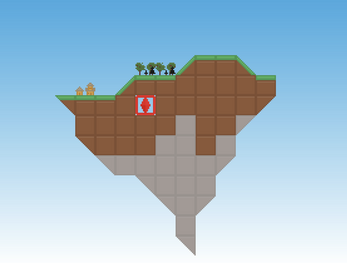
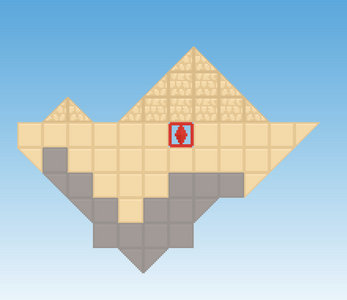
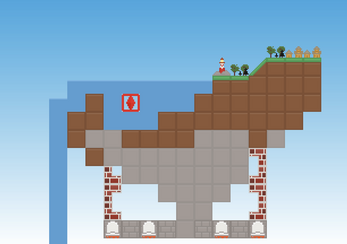
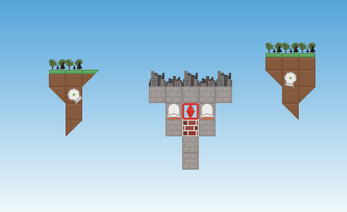
Comments
Log in with itch.io to leave a comment.
Cool game, but could use some bugfixes, mostly because of the game over screen which appears when you run out of money, or even some random times without a reason. Keep the good work ! Oh and please, how does the cannon like things work ?
Thanks for the feedback! I will for sure get onto fixing the random game overs. And for the cannons you press k on the keyboard to fire all of them. I thought that I put that in the tutorial, but as it turns out that was left out. Thank you for your time.